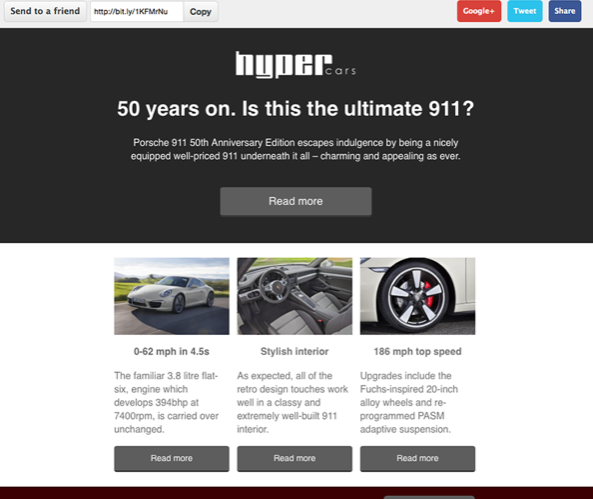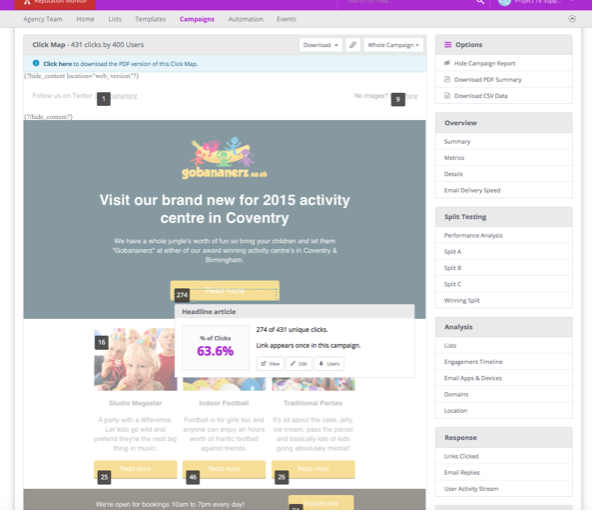So let’s take a look at the good news for email marketing:
The number of mobile devices is set to rise to 2.6 billion by 2016.
91% of consumers will check their email at least once a day using their smartphone.
79% of people use their smartphone for reading email, which is a higher percentage than those using it for making calls.
And now for the bad news:
42% of marketers say they rarely use responsive design in emails
70% of people will immediately delete an email if it doesn’t function the way that it should
When looking at the facts from our infographic, it’s evidently clear that responsive email is no longer an option. If you want to improve your clients ROI, then you gotta make sure that every single email is responsive as standard.
But if you’re one of those marketers who still doesn’t use responsive design then you’re probably on the lookout for a provider to help you, or at least you should be!
So what should you consider when choosing responsive email templates? Check out our four questions that you need to ask yourself when shopping around:
1. Does it work?
Yep the first point is an obvious one, but your template needs to work. And we don’t just mean it should work on an iPhone but look sorta alright on an Android. Your email needs to look perfect on every single device and in every single email platform.
So how do you know if it works?
Well you need to find a template creator that will let you test it out. There are plenty of testing tools such as Litmus, that will let you upload your design and preview it before you send it out. Litmus is a great tool because it lets you preview campaigns across 40+ email clients and devices, plus you can tailor it to see how it’ll look with images both on and off.
2. Is it easy to use?
Let’s be honest, not everyone can code and if you choose the right provider, then you don’t need to know how to code. The problem that many marketers have with responsive design is that it’s hard to scale down on the email template, without losing the marketing message. How do you know how much copy to include so that it won’t break the email? How many images can you upload? Where do you place your CTA buttons?
Truthfully it can be pretty frustrating to get these different email elements exactly as you’d like them, which is why we suggest using an email template that offers drag and drop capabilities.
Drag and drop makes it so easy to create an email. You can add in copy, images and CTA buttons within seconds and preview the email to make sure that it looks exactly as you’d like it to!
Check out our video below to see how easy our platform is to drag and drop:
Drag & drop responsive email design made easy from Instiller on Vimeo.
3. Does it offer extra benefits?
When it comes to email marketing, no one likes a one trick pony! You want to impress your clients right? And you want their customers to rave about their brand? Well you need to choose a template that will give you something a little bit extra.
Like what?
Well first up, you need to find a template that comes in different variations. You may not always want to use the same layout every time you send an email. Switch it up and see what works for your clients – choose a template that offers different themes and customisable features.
In addition to that, choose a template that offers as much potential as possible to increase your clients reach. So for example, our template below has social media share buttons which is a great addition as customers can go ahead and share your clients email with their friends. Yes, even on a mobile device!
4. Can you see how successful your campaign was?
So once you’ve created your campaign, designed the perfect email and blasted it out to your contacts, what do you do next? Well you need to make sure that it was successful – so you need to find a provider that offers reporting so you can let your clients know exactly how well their campaign was received.
In the world of email marketing you gotta move fast, which is why real-time insights is a must. Find a template provider that offers extensive reporting to find out which devices people are opening the email on, deliverability rates, conversion tracking and social share tracking.
And, a handy little feature like our visual click map (below) will help make your job a whole lot easier because you can see exactly where on the email received the most clicks, helping to further improve your marketing strategy for success!
Closing thoughts
So there you have it, our 4 top questions that you need to ask yourself when choosing a responsive email template designer. Remember, don’t settle for anything less than perfect when it comes to your email marketing!
And, If you are looking for an easy to use, responsive template provider that offers all of these features and more then make sure you give Instiller a call today!