You’ve probably already heard plenty about the changes Google made to the way they display images within email, we certainly responded to a large number of support tickets on the subject!
The Instiller team were aware of the unannounced changes very quickly and our initial investigations showed there was minimal impact for our clients, so we decided to let the dust settle and look at the positives and negatives of the changes.
What was the big panic?
The only way to track email opens is through the use of a small invisible image added to all emails – often referred to as a web beacon. Changes to the way images are displayed could affect the recording of open rates, any changes to this important metric is obviously a major concern to email marketers.
What did they change & why?
Google have deployed an image caching system designed to improve the user experience of their webmail applications. When an image is cached, it is downloaded from the original server and stored on Google’s proxy server. The images contained in subsequent email opens would therefore be downloaded from the proxy server rather than the original source, redirecting all image links within your emails.
All web beacons request a uniquely coded image source which allows the email systems to identify both the recipient and email campaign, this means all unique email opens will still be recorded.
According to Google’s gmail blog they made the changes so that they could enable images within emails by default, requesting the image through a proxy server allows Google to check the image to ensure it does not contain malware or any other content that could compromise the recipient’s security.
It’s worth noting that these changes only apply to the Gmail web client and mobile applications, recipients using traditional email clients connecting to Google via IMAP or POP will still receive the original images.
So what’s the impact?
In retrospect the changes have caused no real issues outside of a few quirks in reporting which I’ll cover, however it is probably more important to focus on the benefits of the change – something which has been a little bit lost in the rush to work out what’s broken.
The changes reach further than just the Google domain names as they provide email services for other ISP’s as well as countless companies using Google apps to host their email.
Images are ‘on’ by default!
The visual impact of an email is one of the key ways of engaging users and influencing click rates so a return to have images on by default is a big benefit to email marketers.
It’s still too early to analyse open and click rates to see if both have been increased by the changes, as it appears that the roll-out is still continuing – in fact my Android Gmail client only announced the feature recently.
Email opens has historically been one of the key metrics for email marketers and it retains its importance to this day despite the fact that it can only be considered as a guideline, since email clients started to turn off images by default.
With the continued move to using mobile devices as a primary email client this metric is gaining more importance, with images now displaying by default in iOS and Android Gmail clients.
Improvements to the quality of this metric can only be viewed as a good thing.
Subsequent opens may not be recorded
We track the recipient’s initial open, last open and the total number of times an email is opened. This information may be less accurate because the Google Proxy may fulfil further requests for the web beacon rather than Instiller’s servers.
It is still possible for recipients to record multiple opens where there has been a significant period of time between the views, most proxy servers will only cache images for a short period. After the cache expires the image will be re-requested from the original location and the subsequent open will be recorded.
If the recipient is using a traditional email client, all web beacons will still be requested from Instiller and multiple opens will continue to be recorded.
Email Client Analysis
When the web beacon is requested from Instiller the user agent is recorded, this is a small piece of text all email clients and web browsers provide to servers. This is analysed within the campaign reports providing insight into popular email clients and a comparison of mobile and desktop.
As the request now comes from the proxy servers the user agent string captured is the one provided by Google and not by the email client. The developers at Google obviously decided to mimic a very old Firefox user agent for their requests.
Mozilla/5.0 (Windows; U; Windows NT 5.1; de; rv:1.9.0.7) Gecko/2009021910 Firefox/3.0.7 (via ggpht.com GoogleImageProxy)
Comparing like for like campaigns from a large retailer we can see a spike in Firefox views from 4% in November 2013 to 6.7% in January 2014. Interestingly, mobile opens decrease slightly because Google’s mobile email clients also mimic the old Firefox user agent.
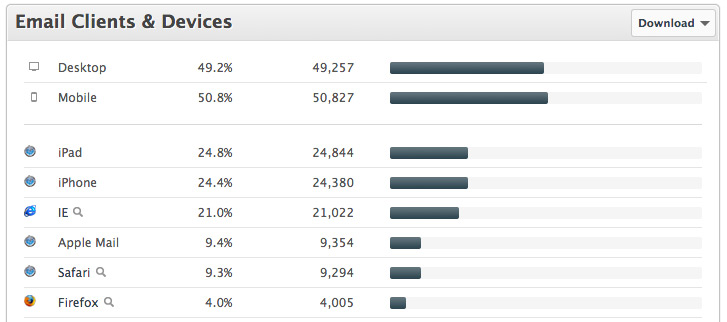
Email Client & Device Analysis – November 2013
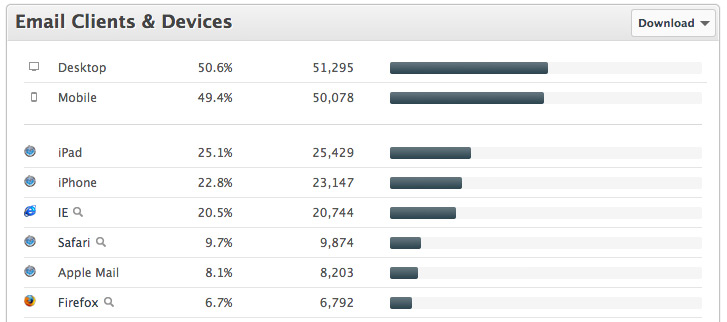
Email Client & Device Analysis – January 2014
With the move to responsive email design to support the growing mobile audience, using this data to target “optimised email versions” has become less important so this does just represent a reporting quirk.
Location Analysis
We also record the IP address used to make web beacon requests allowing geo-location analysis to identify where a user is located. With the request being proxied the location being analysed is that of the server and not the email client.
Using another like for like comparison we can see a significant shift in email views from the United States from 12.7% in November 2013 to 20.4% in January 2014.
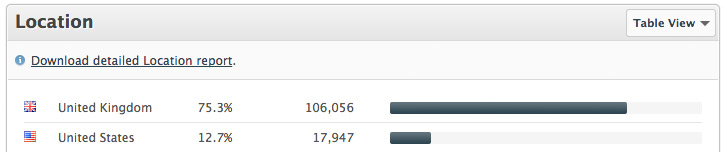
Email Geo-location Analysis – November 2013
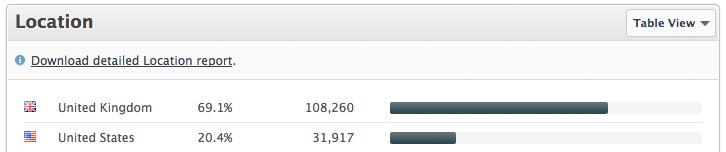
Email Geo-location Analysis – January 2014
Summary
On reflection we feel the changes implemented by Google are a positive for the industry and should be welcomed even if it has caused a few quirks in the statistics and reporting, however this is greatly outweighed by the benefit of having images on by default!