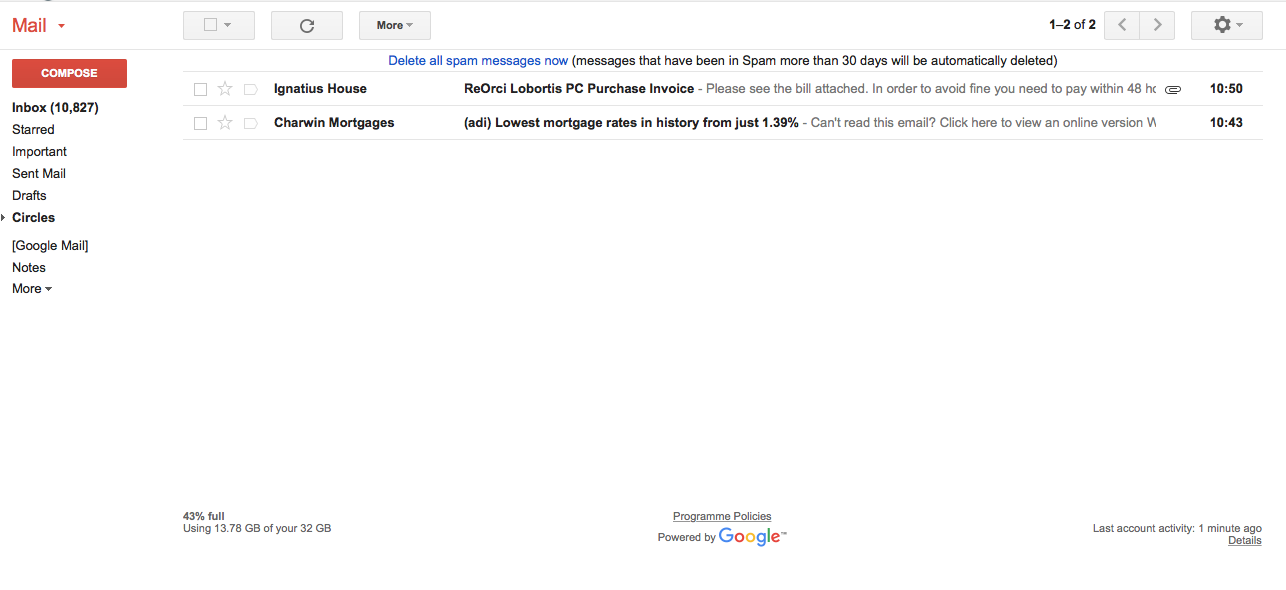We get asked how to go about sending attachments in email marketing campaigns fairly regularly and the answer we give is not usually what people are looking for.
Sending an attachment in an email marketing campaign sounds reasonable enough but there’s a few things to consider in relation to the negative impact it may have and also it’s worth remembering that there are better ways of achieving the same thing.
Our view is that you should never need to send attachments with bulk email campaigns (which is why you can’t using Instiller) and that you should always link to files that are hosted in places such as your own web space, Amazon AWS, Google Drive etc.
The exception to this is when you want to send an attachment as a result of someone filling out a form, buying something, auto-renewal and those other kind of transactional emails.
Attachments are very useful in those scenarios and sending a PDF receipt, an iCal invite, booking terms are going to be things that will help provide a better user experience.
Spammer tactics
I think we’re all more wary of attachments these days and we probably all know someone that’s ‘accidentally’ opened an email with a Word doc that’s ended up doing nasty things to their computer.
Email attachments are often used as a way of hiding viruses and malware. As a result, emails with attachments are more likely to be rejected or filtered automatically into the junk folder by ISPs.
Just take a look at this guy here asking me to open an attachment to view my bill and avoid paying a fine. Err, no thanks! – that Word document is a desktop nuke so I’m never going to open it. Good work by Gmail for filtering that out automatically!
Link to hosted content
Users will generally prefer to receive a link to download a file because it means they can do so at their own leisure whereas attachments download automatically and this can seriously compromise the user experience for those on slower or mobile connections.
Mailbox storage and file size limits
Some ISPs and mail servers enforce maximum storage and maximum file size limits on their users. If you send files that exceed those limits then your email is going to be rejected right off the bat.
Who opened the attachment?
Links in emails can be tracked and that’s really useful because you can easily find out who has completed your call to action.
This is not the case with file attachments though and you’re going to have no easy way of knowing who opened the file. Ultimately, it means you’ll be losing out on probably the most important campaign metric and left wondering if people have actually read the info you sent.
Final thoughts
The big question here is – Would you open a bulk email campaign that contained an attachment?
I’m sure the answer is ‘no’ and when you start to think about how easy it is to host and link to files plus all the benefits in relation to deliverability, tracking and user experience it makes complete sense as to why you would avoid attaching files to your email campaigns.
Here’s a few links to services where you can host files to link to in your email campaigns…