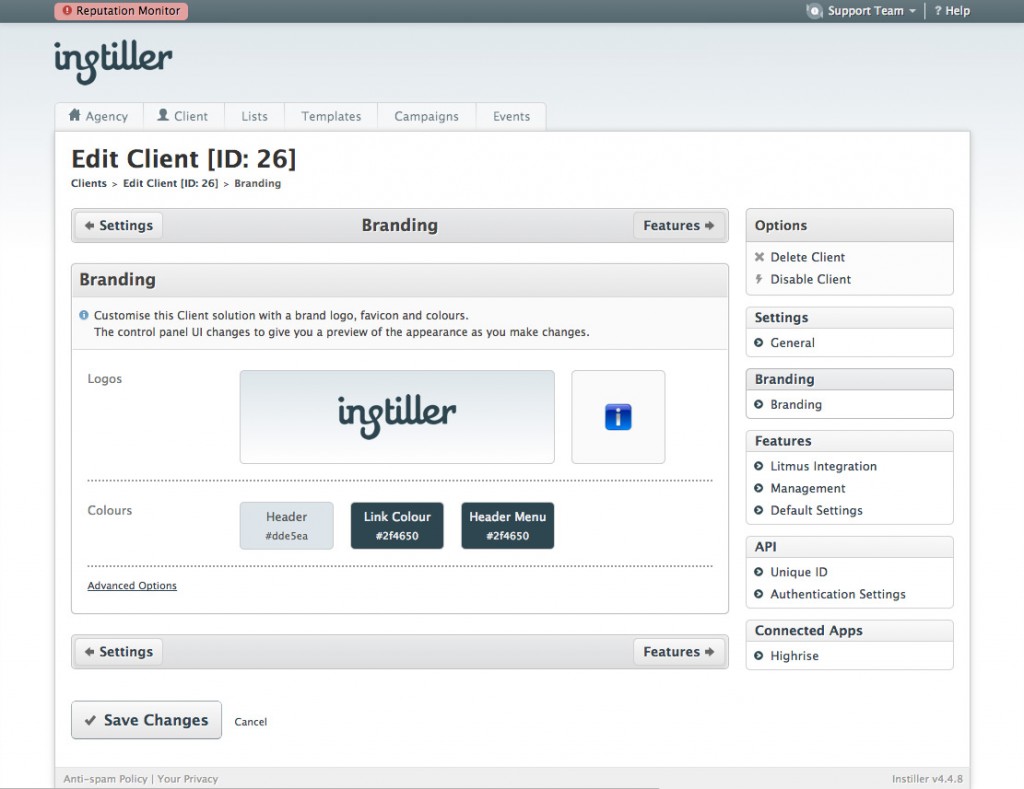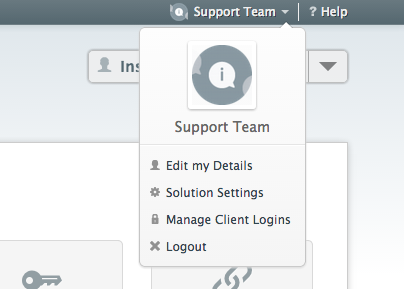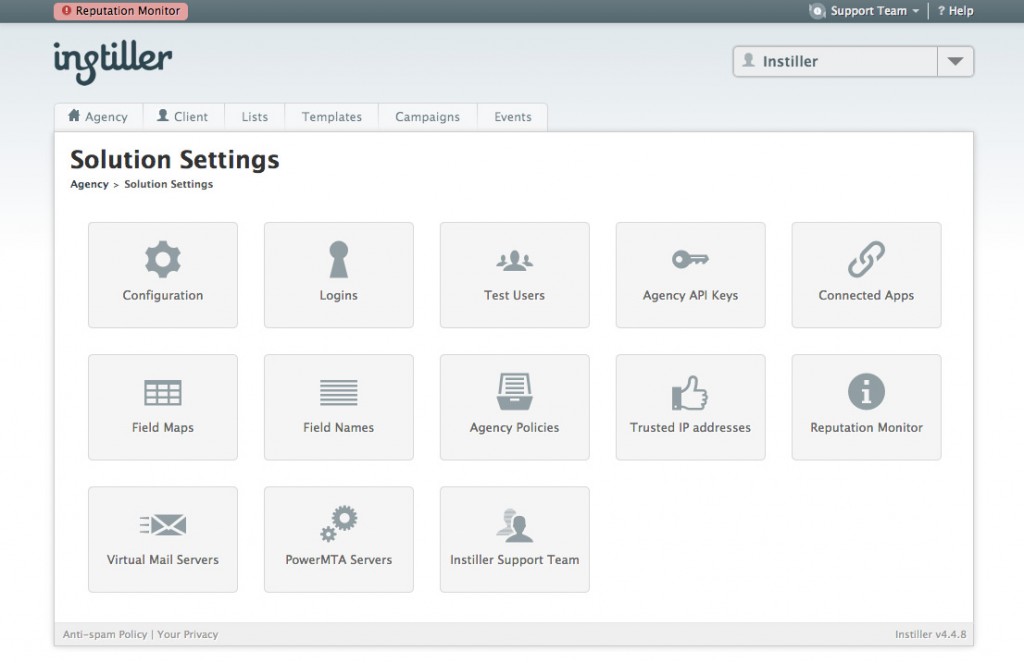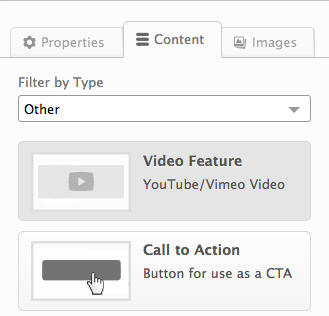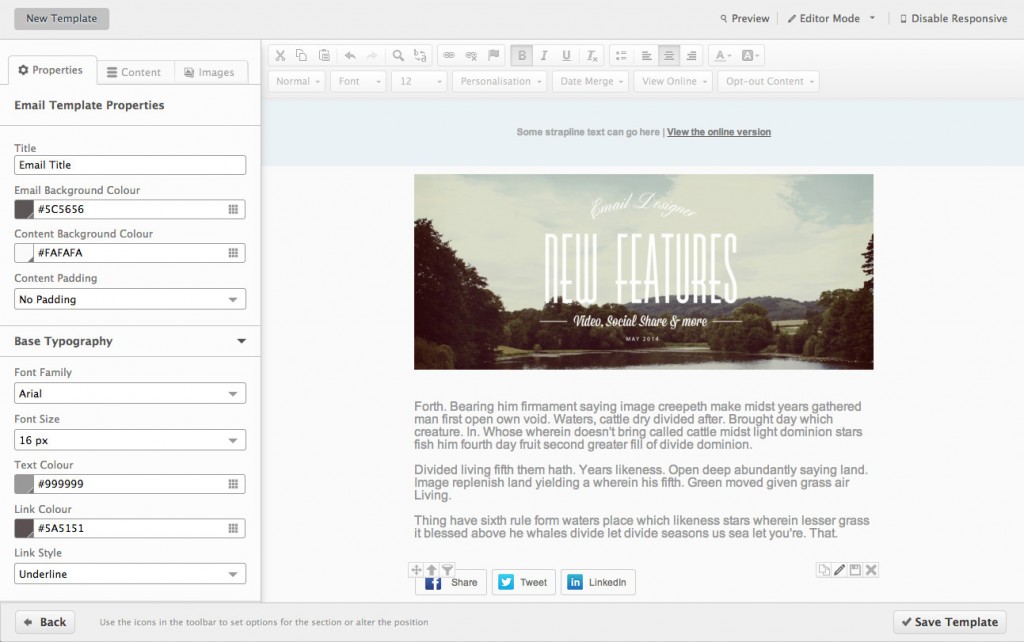The main focus of this release has been to make it much easier to set-up and manage Client accounts. In doing that, we’ve taken the opportunity to improve the organisation of all of the settings screens.
We also have some good news with regard to Litmus so have a read of all the info below and let us know if you have any questions or comments.
This release will be available on the live platform at 8am BST on Monday 2nd June 2014.
Litmus
You now get 25 Litmus tests included with your solution at no cost each month.
Client level settings and reporting are still available to help you control how the feature is used, and more good news is that all additional tests have been reduced to a cost of just £1 each.
Managing Clients
It’s really quick and easy to create Clients but we always felt that the screen presents too many options up-front.
The flow of the screens have been changed a little, so now if all you want to do is enter the name and change some colours then you can do that. All of the customisation options come at the end which makes it feel far less scary.
Improved ‘Settings’ organisation
The features related to things like Lists, Templates, Campaigns and Events have been listed in the right-column on each tab for about 6 months.
You may never have noticed them and always gone to the ‘Settings’ link in the top bar instead to access Email Profiles, Field Maps and other screens associated with the larger features.
It makes much more sense to access settings and anything related to a feature within the tab you’re on so now there’s no longer a ‘Settings’ link in the top bar.
So now, if you want to access any settings relating to Templates all you need to do is go to the Templates tab. It’s the same for Lists, Campaigns and Events.
You may even discover some new features you’ve never seen before because they were so hidden away.
Client logins
Client logins can only be accessed when you’re an Agency Login, a Client Login Admin or your a Client Login with the relevant permission set. For most logins they’re hidden.
When you want to add or edit Client Logins now all you need to do is click on your name in the top bar and choose ‘Manage Client Logins’ (we drop the word ‘Client’ when the person logged-in isn’t an Agency Login).
The Client Logins we display when you click relate to the currently selected Client account.
Solution settings
There are quite a few options for controlling your Instiller solution but until now it was never overly clear as to what you can do because it was all mixed in with the old ‘Settings’ panel.
Agency Logins now get a new option in the drop down that shows when you click on the name in the top bar. There’s a whole new panel of neatly organised categories that display all the options for controlling the solution.
Be sure to have a good read of the on-screen info before changing any settings here though.
Email Designer
We’ve added some additional features to the new Email Designer to help you get the most out of your campaigns. The new Video Feature allows you to easily link to a Youtube or Vimeo video.
To improve the social reach of your campaigns, we’ve also introduced the Social Share content block. You can choose to share the email (or link) to the most popular of Social Networks.
Additionally, we’ve made some updates to the email designer templates to improve flexibility and email client rendering. A growing trend in email design is to have full width banded colour backgrounds and you can now do this with our editor.