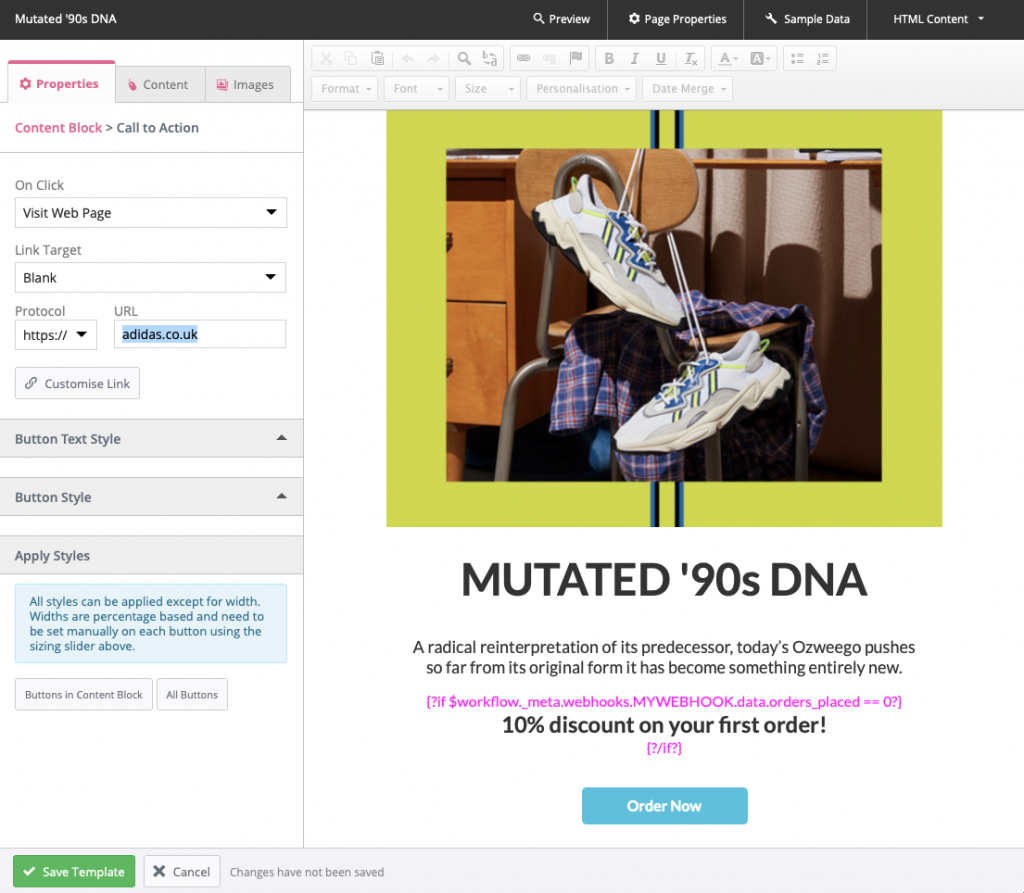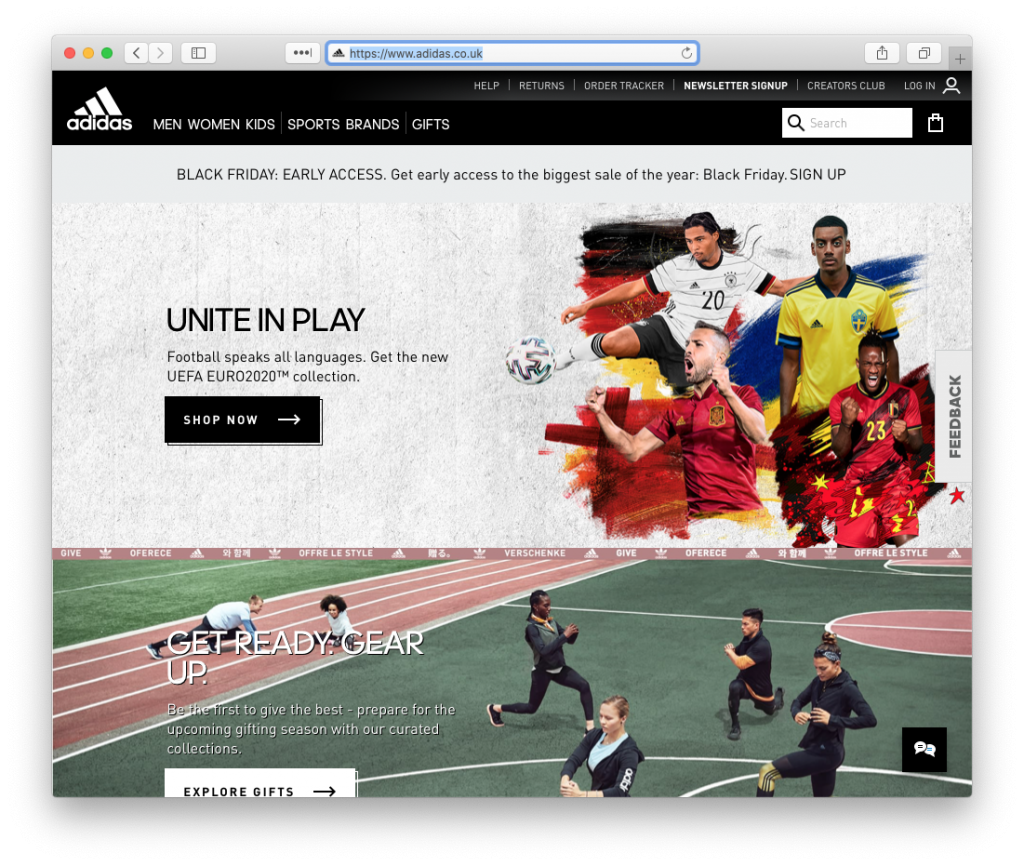Setting up email campaigns takes time and the primary objective once you’ve hit the send button is for the content to generate as much engagement as possible in terms of who’s opening and clicking.
Tracking open and click activity is on by default with Instiller and you don’t need to bother configuring anything for it to work. All you need to focus on is designing your email content and Instiller takes care of the rest.
So tracking opens and clicks just works?
It really does and there’s no setup required!
Instiller enables open and click tracking on all sent emails and if there are any links where you don’t want to track click activity then you can easily switch the feature off on a per link basis.
Open activity is tracked through a non-visible 1×1 pixel image that’s inserted into the bottom of every email – where people have image downloads turned “off” you won’t know if they’ve opened the email (unless they go ahead and click).
Click tracking is a little different but still very simple. It’s a three step process and once you’ve set the links in your email design the rest happens automatically.
Here’s how click tracking operates within Instiller…
1. Design your email
Focus on setting the content on how you want it to be. You’ll be adding links anyway so nothing different here and in the example below, the ‘Order Now’ button has been set to go to https://adidas.co.uk on click.
2. Send your campaign
This is where the Instiller magic happens and for each email that gets sent the links you’ve set are replaced with coded links so that when clicked the person and other related information such as IP address, email app can be tracked.
Using the ‘Order Now’ button above where the link is set to https://adidas.co.uk it would be replaced with a coded link such as https://clicks.adidas.co.uk/362b9e155667
3. Engagement activity starts being recorded
Opens are recorded through the tracking pixel inserted into the content during the send process and when people click on links a sequence of three things happen almost instantaneously…
- The web traffic is directed over to Instiller servers
- Information about the link and recipient are recorded
- Their browser loads the web page (e.g. https://adidas.co.uk)
Seamless UX
The link click sequence of events happen so fast that from the recipients point of view the Instiller tracking part is invisible to them (unless they’re looking at the code of the email) and what they see is simply Safari / Chrome / Firefox loading the destination web page like this.
There’s more good stuff…
Instiller allows you to use your own domain for tracking opens and clicks plus HTTPS is enabled automatically, which many ESPs do not provide, meaning it avoids a massively complicated setup process for SSL certificates.
Want to take a closer look at Instiller?
All you need to do is get in touch and we’ll set you up with a free and unlimited 14 day trial for you to discover what Instiller can do for your agency.