Personalised & Dynamic Content
Adding personalised and conditional / dynamic content elements into Templates can easily be done using the filter option that appears when hovering over a block of content.
On hover, a row of blue buttons appears and the filter icon is on the top-left hand side of the block. Click that and the rule filter popup displays where you can set rules to define when the content should be displayed.
Vary template content depending on custom field values.
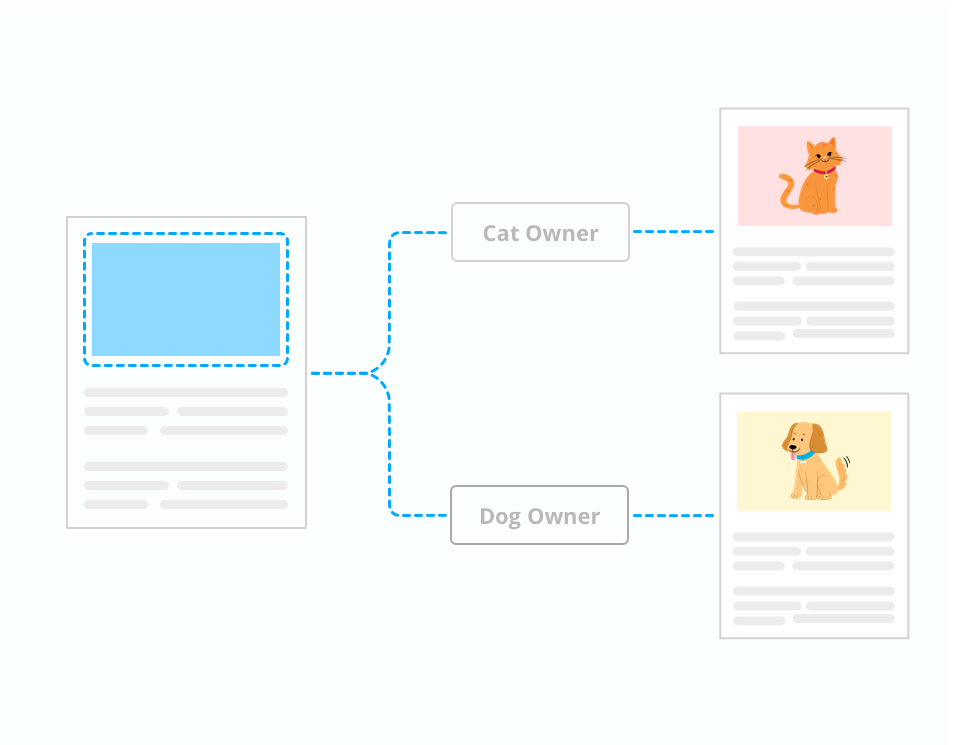
Content variations can be tested using the Preview feature. Choose a User you want to view the content as and their associated data will be applied to the Template and any filter rules will be applied.
Code Your Own
For more experienced email coders there's a complete Template Language available that provides increased levels of control and flexibility over content.
Template Language Coding
{?if $custom_field_1 == "sunny"?} <img src="sunny.png"> {?else?} <img src="clouds.png"> {?/if?}
Psuedo Code
if weather is sunny then show image of the sun, otherwise show image of clouds
