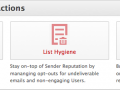We’ve taken a stack of suggestions from our clients and added many ideas of our own to put together a feature packed release that we hope you’ll love!
The new version contains updates that we’ve been working on since September last year.
There are a lot of non-visible tweaks to improve performance and there are a few subtle UI enhancements.
Targeting features
Segmenting data was easy before but now it’s even better. There’s more scope for combining filter rules to select specific groups of Users and we’ve added things like ‘Device Type’ selection amongst other things.
The performance, layout and information available have all be improved plus you can export the data using any Field Map you need now.
Campaign report updates
The small changes we’ve made don’t have a massive visual impact but the refinements combine to improvement the presentation of Email Campaign reports and also make the management of data and follow-up actions easier than before.
Follow-up actions
We’ve added the ability to target User from within the report. There’s a new panel promoting the feature and the help has been improved to explain the 3 different types of follow-up action currently available.
Metrics
There’s a long list of metrics that we track and display in the report but sometimes the amount of info can be a little overwhelming.
We’ve left all of the metrics in place but we’ve grouped them in a better way to make things look less scary.
Conversion Tracking
This feature has been around for years so it was time to revisit and improve the display of information and the tracking.
You can now choose a currency label for the display and we also show an analysis of mobile vs web browser activity.
Tracked Email Replies
We’ve made the results look more like an inbox. We also try to detect what are ‘automated’ replies so you can filter out the noise and focus on messages that require a response.
There’s also ‘Mark as read/unread’, ‘Follow-up actions’ and the ability to quickly opt-out Users that make a complaint through an email reply.
Real-time feed
The changes here are very minor but its now easier to filter and view real-time activity for opens, clicks and conversions.
Deliverability
In the previous version we displayed the 4 views of hard and soft bounce data. We’ve not combined them and added a view toggle switch to make the screen less-mind blowing but still give you quick and easy access to really useful information.
Logins
To try and encourage more people to add a photo to their profile there’s now the option to check for a Gravatar.
You can still upload photos but for anyone that’s a little shy they can still choose to use the grey faced shadow man.
Coming soon…
For the last few months we’ve been busily working away creating a brilliant new drag and drop responsive email designer.
We’re doing some final tweaks and aiming to have a Beta version available within the next few weeks, so we’ll keep you updated.