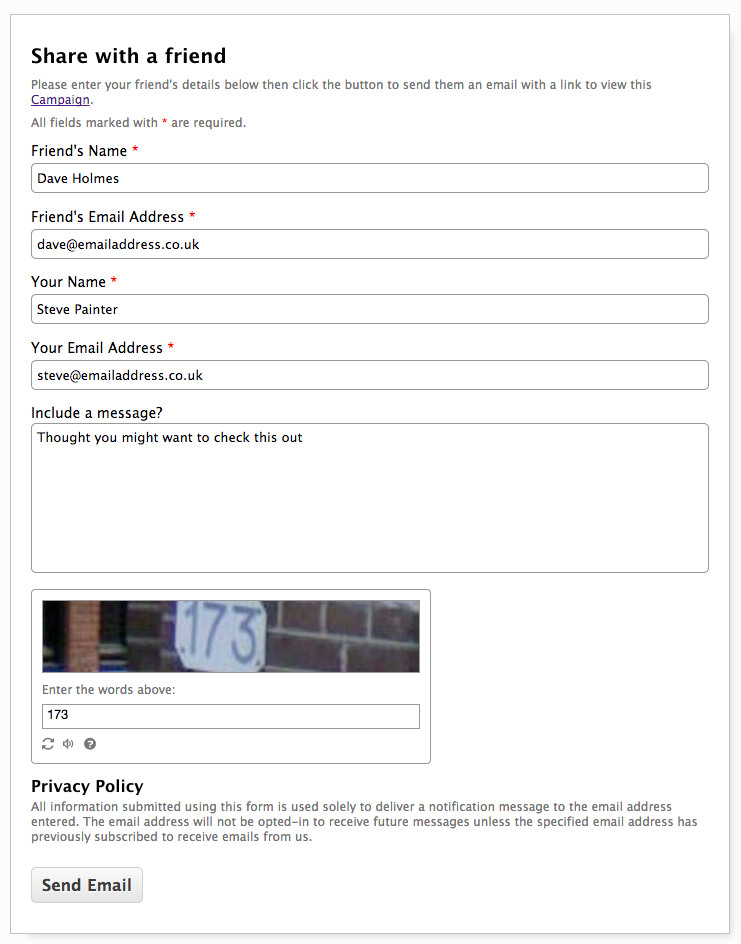For this latest release we’ve been concentrating on improving the View Online feature and also adding a Send to a Friend feature.
Both of these updates are available now and are designed to help increase the social reach of your campaigns by making it easier to share campaign content, either via social networks or by forwarding the content to a friend.
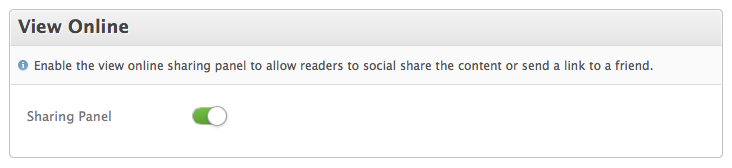
The improved ‘Share with a Friend’ and ‘View Online’ features are enabled within your email profile settings under the ‘View Online’ panel.
In order to activate the updated version of ‘View Online’ and ‘Share with a Friend’ the setting should be enabled on an email profile basis and if not enabled ‘View Online’ will display as it always has.
Improved view online
Once enabled, the improved View Online feature adds a slim navigation bar containing social share links, Share with a Friend and a short link to the View Online version.
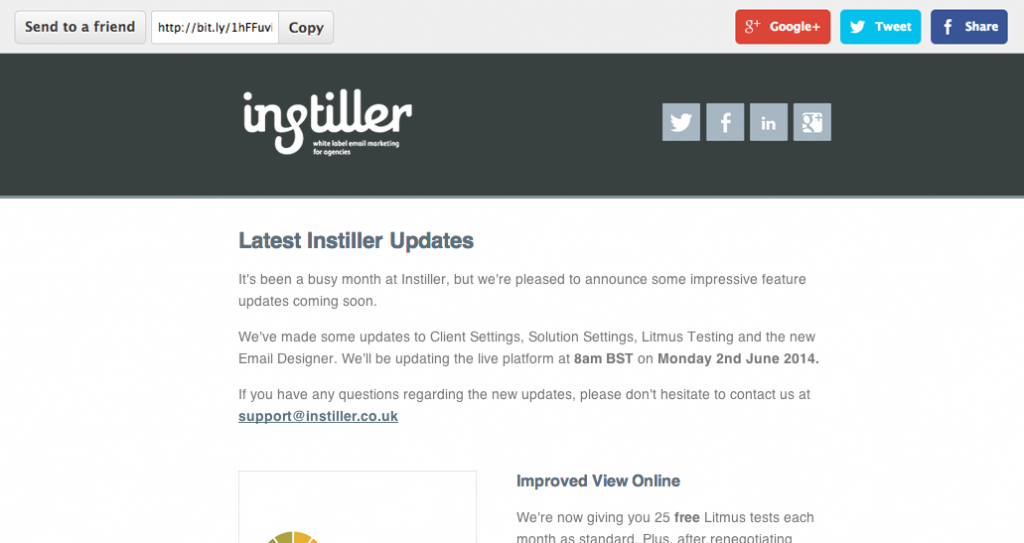
Share with a friend
The Share with a Friend feature can encourage your readers to pass on your campaign to their contacts.
When a reader clicks the Share with a Friend link within your campaign or via the View Online page they’re presented with a form which allows them to forward the message on to a specified email address with an optional custom message.
Responsive layout
If your template has been designed with responsive design in mind, our new Share/View online feature will show an optimised view on mobile devices with a dropdown menu housing the different share options to give more screen area to the email content.
Template tags & Email Designer updates
You can now use these features with your campaigns with the new setting enabled.
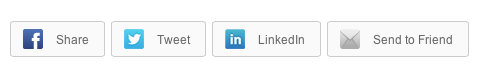
We’ve updated the Email Designer to incorporate the Share with a Friend link to the social share content block and added a new link type option in the Hyperlink panel.
social-network="sendtofriend"
On links within your own uploaded templates you can use the social-network attribute to specify a Share with a Friend Link