Now that pretty much all popular email clients and mobile devices support the use of symbols it’s a great opportunity to get more creative with subject lines.
Emoji characters have become really popular over the last few years through us all using apps like Facebook, Skype, iMessage and many others so introducing them onto email subject lines can produce great results – providing you don’t over-do it.
How do you put symbols on the subject line?
To make a symbol appear on a subject line you don’t take the same approach as you take for creating HTML email templates.
To display symbols like £ signs in HTML you would use HTML entities such as £ but for the subject line you need to copy and paste a literal version from some like the Unicode Character Table.
Some of the most popular symbols
| Name | Symbol |
|---|---|
| Black sun | ☀ |
| White sun | ☼ |
| Cloud | ☁ |
| Umbrella | ☂ |
| Snowman | ☃ |
| Airplane | ✈ |
| Star | ★ |
| Smiling face | ☺ |
| Sad face | ☹ |
| Peace sign | ☮ |
| Snowflake | ❅ |
| Quarter moon | ☽ |
| White heart | ♡ |
| Black heart | ♥ |
| Music note | ♫ |
See the Unicode Character Table for a bigger list of symbols.
A few examples
How you choose to use symbols is up to you but here’s a few examples to kick start your ideas.
![]()
![]()
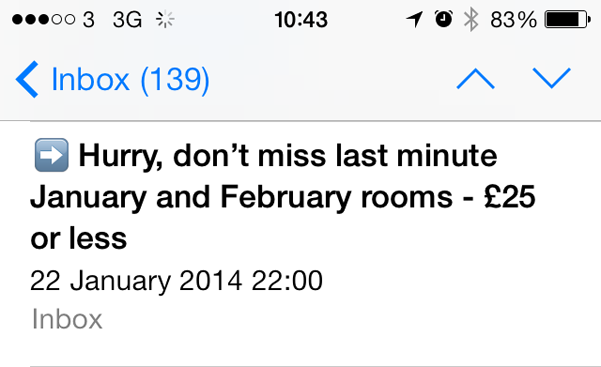
Do lots of testing
The list of symbols available is huge and not all will work on email subject lines so it’s a case of finding what you want and testing it out.
Outlook 2003 doesn’t support symbols at all and on any other email client or mobile device that doesn’t a ☐ will be displayed instead of what you intended.
Run tests using something like our Inbox Inspector to preview what your chosen symbols look like in all of the most popular email clients and mobile devices and to help make sure that your users won’t suffer from unreadable subject lines.
Will symbols work for you?
Whether or not using symbols on subject lines will increase response rates or not is not an easy one to answer.
I think most people will like the look of symbols if they’re done in a stylish way but after that it still comes down to the content of the email itself.
It was written quite a while ago, but Litmus posted a good article on this subject that is also well worth a read.