Your customers are always going to want to control their own marketing preferences, and rightly so!
From a marketers point of view though, things can get complicated in relation to managing preferences and especially when you’re using a combination of marketing automation and sending regular campaigns.
It can be done though and here’s an example of how you can use both types of email marketing and neatly manage preferences across both using Instiller.
I appreciate there is a stack of work that needs to go into setting these things up but this is an over-simplification of that part just to keep it short and to the point.
Regular Campaigns
When your customers sign-up they get a chance to say what they’re interested in e.g. “Football”, “Cricket”, “Golf” etc. and in the bottom of every email that you send is a link for people to unsubscribe.
Your unsubscribe page allows people to change their preferences and they are also given the option to say “No more email”.
So basically, you’re giving people a choice when they sign-up and the same choices when they change their mind.
Marketing Automation
Managing preferences for regular campaigns is nice and simple but for marketing automation campaigns such as basket abandonment emails it’s a little trickier.
When people click unsubscribe in a basket abandonment email you wouldn’t want to opt people out of everything you send and likewise, the content is not related to any particular list so it doesn’t make sense to take them off any of your regular campaign lists.
So that raises the question of how preferences can be efficiently managed when running marketing automation alongside regular campaigns.
Trigger Suppression
Terminology is different across ESPs and Instiller calls the user journeys that you can build for marketing automation “Workflows”.
Using basket abandonment as an example the Workflow would be triggered by passing across some data such as email address, name and basket contents.
The Workflow uses that data to create and personalise the content and then sends the email over to your customer looking something like this…
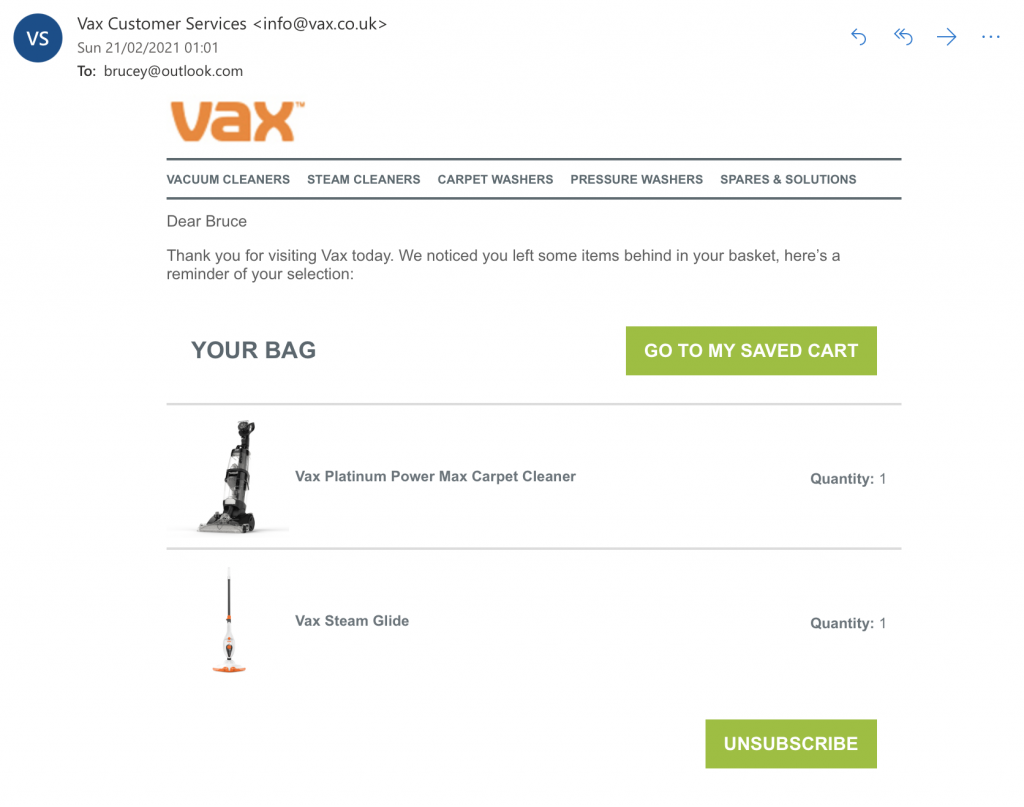
When people click the unsubscribe button here what they’re saying to you is “Don’t send me any more abandoned basket emails please” and in other terms it means never trigger the abandoned basket Workflow for this person again.
Instiller allows you to easily configure this type of behaviour so that people are automatically filtered out of marketing automation processes in the future while keeping the regular campaign preferences they set when signing up in tact.
The Exception
With all of that said, there will be some marketing automation campaigns where setting list preferences is valid and a good example is lead nurturing campaigns.
As an example, someone requests a trial account on your website and that triggers your nurturing Workflow.
The Workflow adds the person to a prospect list, sends you an email with their details, emails the prospect back and updates your CRM etc.
In the email the Workflow sends to the prospect it would be much better to apply any opt-out to the prospect list the Workflow added them to because if you ever use that prospect list to send a regular campaign you can then be confident that you’re not emailing people who have previously unsubscribed.
Give Marketing Automation a Try
Marketing automation is easy to setup and done in the right way produces great results plus it’s not too difficult to get them running alongside your regular campaigns.
The example I’ve used here is based on basket abandonment but the same would apply to things like birthday emails, renewal reminders and booking reminders etc.
If you want to see how this could work for your agency using Instiller then why not take a free 14 day trial to test things out.